
Embed Google Sheets, Microsoft 365, Figma, Canva, and more into your boards, items, views, and dashboards — no context switching required.
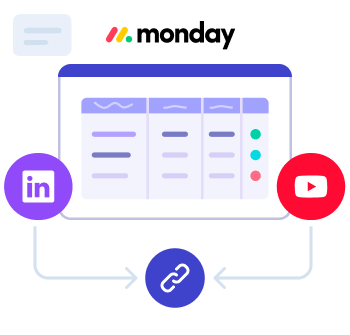
With Smart Embed View, you can embed interactive tools and content from your favorite platforms directly into your monday.com workspace. Teams can collaborate with live documents, design files, spreadsheets, calendars, and more — without leaving their boards.
Bring your Figma, Google Docs, Microsoft 365 screens to monday.com
Save time and reduce manual switching between tabs
360 View removes the need of switching between your multiple tabs to work on various tools. With just one setup step, it automatically pulls all the tools you need to your board so your team always gets to work on all of them from inside monday.com.

Smart Embed View is flexible enough to support any cross-board workflow. Whether you need to embed just one app or unlimited apps, Smart Embed View has you covered.
Just paste the embed code of your workspaces and apps
All work you do inside the embedded apps updates in real-time
Emebd Figma, Google Workspace, Microsoft 365, Canva and more
Designed for high-volume, scalable workflows
Just embed your favorite tools and let Smart Embed View do the rest. It instantly pulls all the embedded screens from all the tools to you monday.com board.
Work on monday.com with all the tools needed for your workflow
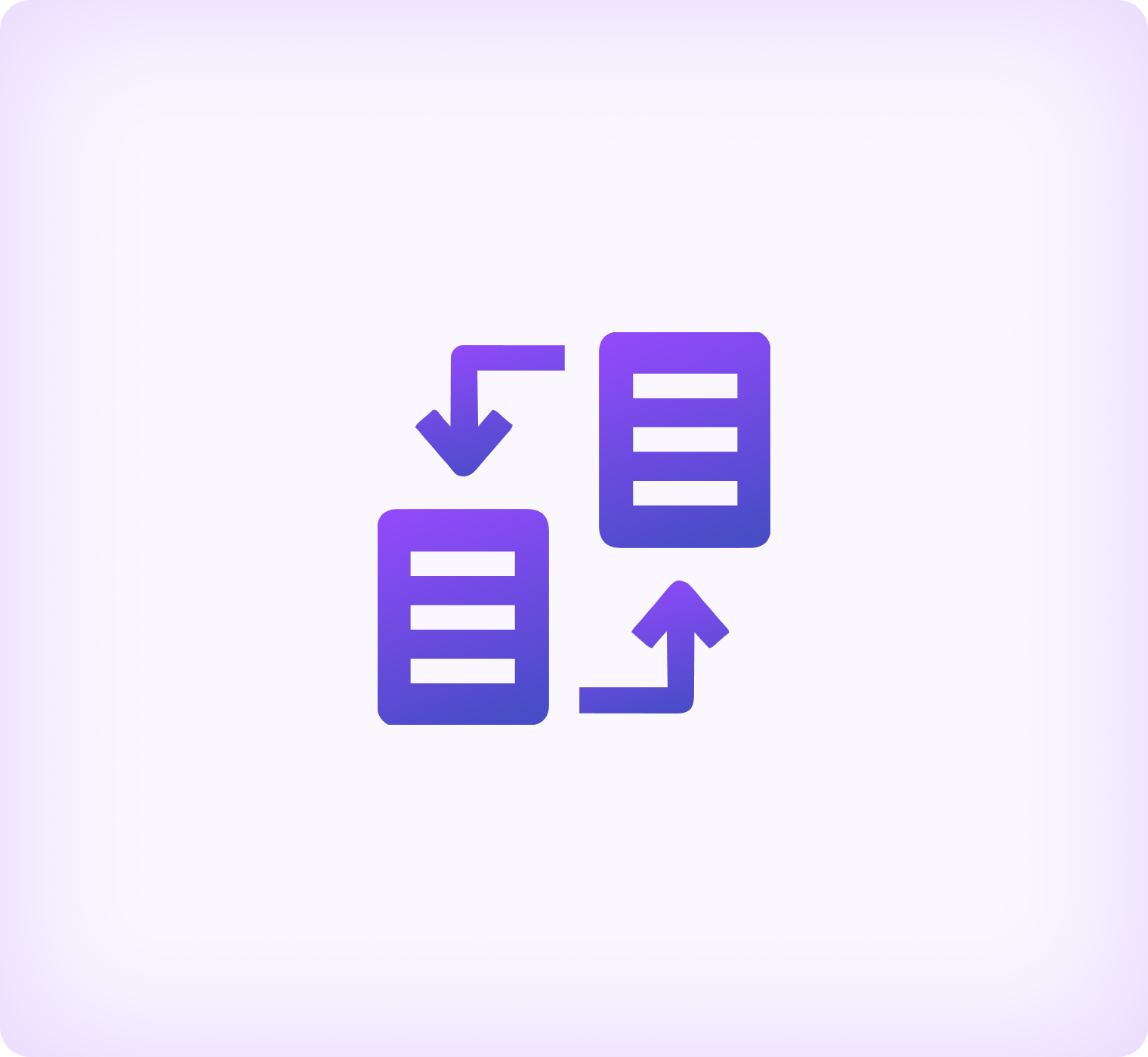
Embed campaign plans, creative assets, and live prototypes right inside your boards.
Embed customer contracts, sales docs, and presentations for easy access during deal cycles.
Bring SOPs, live dashboards, or training materials into workflow views for better visibility.
Centralize calendars, briefs, and task progress views from other tools into one dashboard.
Start small, expand to unlimited embed views for all your embedding needs.



Get up and running quickly with our easy setup guides and video tutorials.
Set-up video
Set-up video
Smart Embed View lets you bring external content (dashboards, forms, videos, documents, websites, and more) directly into your monday.com boards, so your team can access everything in one place without switching tabs.
Once the app is installed, simply add a new board view, select Smart Embed View, and paste the URL of the content you want to embed. The content will display directly inside your board.
You can embed dashboards, reports, Google Docs, Sheets, Slides, Microsoft 365, Figma, Jira pages, or any other shareable link that supports embedding.
Yes, as long as the source platform supports interactive embeds. For example, Google Sheets remain editable, and dashboards stay dynamic.
Yes, Smart Embed View includes a free plan so you can try the app and test its functionality before upgrading.