Recruiting teams often deal with dozens or even hundreds of resumes every week. Want to automate resume management on monday.com? Manually entering candidate details—such as phone numbers, emails, or addresses—into a monday.com board can be time-consuming, repetitive, and prone to errors. This slows down hiring and prevents recruiters from focusing on what matters most: evaluating and engaging with the right candidates.
That’s where JetScan HR for monday.com comes in. This app allows you to automatically parse resumes and sync updates on monday.com by populating structured candidate data directly into board columns. It saves recruiters hours of manual work and ensures accurate, organized candidate profiles. This way it automate resume management on monday.com with JetScan HR.
Real-Life Use Cases of JetScan HR:
JetScan HR is especially useful across different HR and recruitment workflows:
- Recruitment Teams – Upload resumes directly to your hiring board and instantly populate fields like phone, email, and skills. This ensures recruiters have structured candidate data ready for shortlisting.
- Talent Acquisition Managers – Quickly track applicants across open roles without relying on messy spreadsheets or manual data entry.
- HR Departments – Standardize candidate records for compliance and onboarding while reducing clerical errors.
With JetScan HR, the HR professionals can focus less on data entry and more on making data-backed hiring decisions.
Step-by-Step Guide to Using JetScan HR on monday.com:
1. Install the App
- Go to the monday.com App Marketplace.
- Search for JetScan HR.
- Install the app to your account.
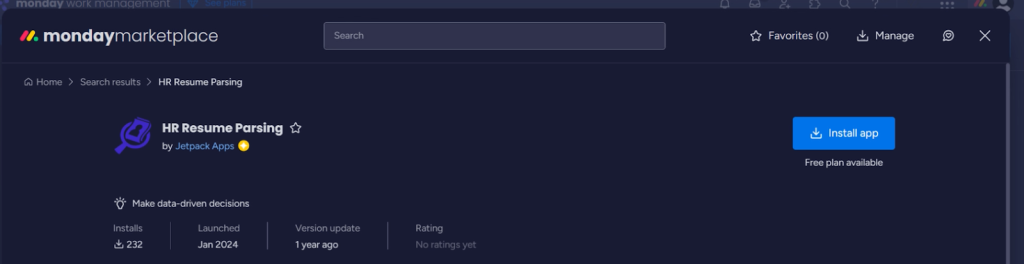
2. Set Up the Integration
- Open your Integration Center on monday.com.
- Select JetScan HR.
- Choose from the available automations to extract data from resumes and populate specific board columns.
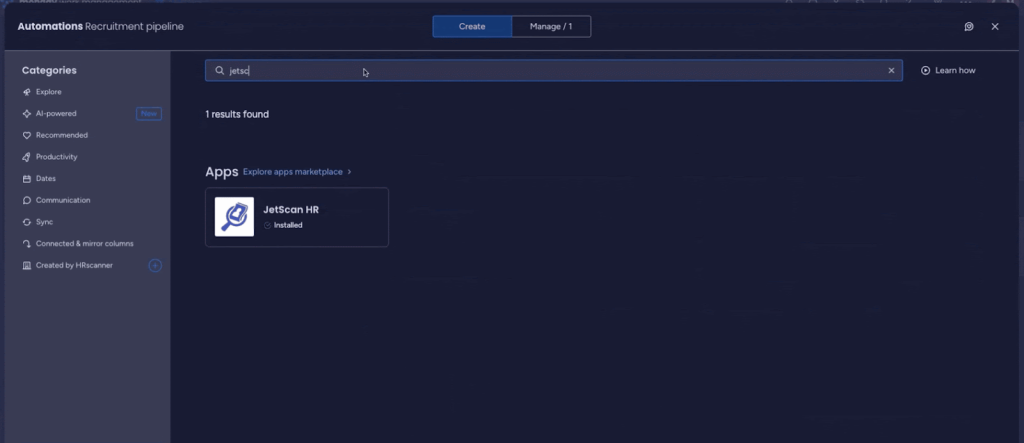
3. Map Your Columns
When configuring the automation, map the data fields from resumes to your board columns. For example:
- File column – Resume upload
- Text column – Candidate name
- Phone column – Contact number
- Email column – Candidate email
- Address column – Location
- Keywords column – Skills or experience
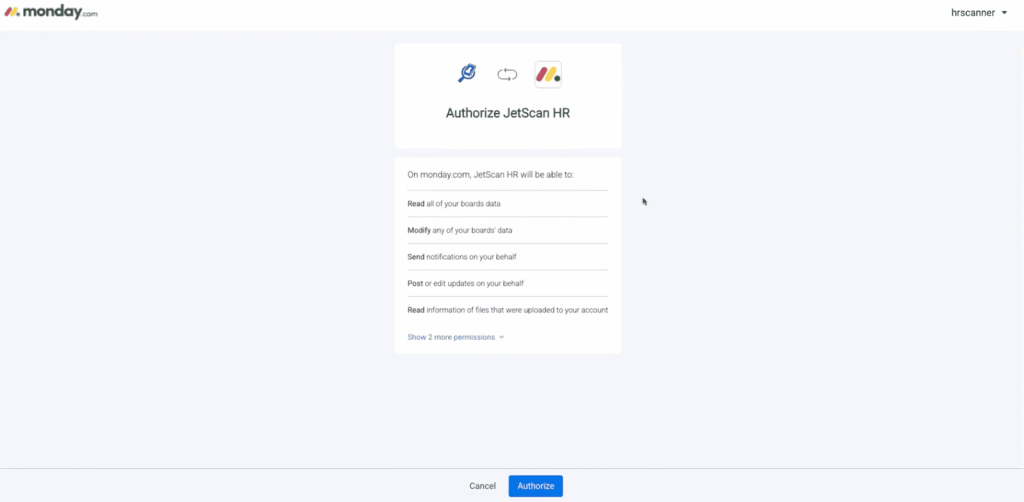
4. Upload Resumes
- Once the integration is set up, upload a resume file into the designated board column.
- Within a few seconds, JetScan HR will automatically extract the data and populate the mapped fields.
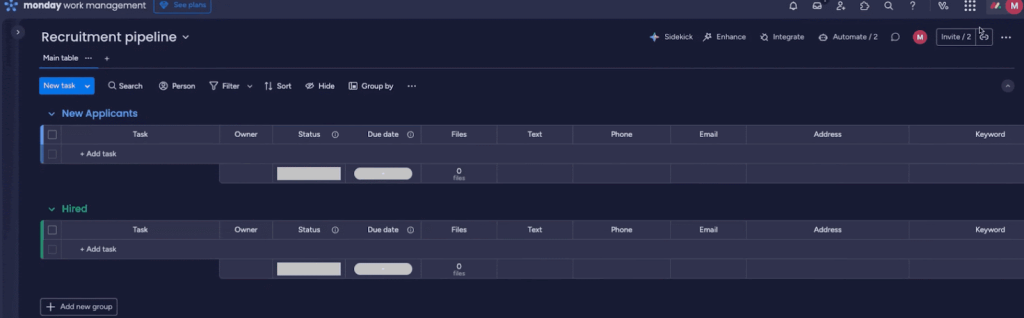
5. Review Candidate Data
- Check your board to see all candidate details neatly organized across the assigned columns.
- Use filters, sorting, or dashboards in monday.com to analyze candidate data and move applicants through the recruitment pipeline.
Why Automate resume management on monday.com matters?
By using JetScan HR, HR teams can automate resume management on monday.com with JetScan HR:
- Eliminate hours of manual resume data entry.
- Ensure accurate and consistent candidate records.
- Sync updates on monday.com into actionable recruitment workflows.
- Speed up the hiring process and focus on quality candidates.
Conclusion:
JetScan HR helps you streamline resume management by automatically extracting candidate details and populating them into your monday.com boards. Whether you’re a recruiter, HR manager, or part of a talent acquisition team, this tool ensures faster, more reliable, and data-driven hiring.
Get started today by installing JetScan HR from the monday.com marketplace. For questions or support, email us at appsupport@jetpackwork.com.
